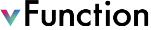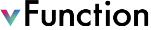
Compile the original OMS application
The code-copy application relies on the local maven repo to generate the required maven / gradle dependencies. To ensure the local repo is updated, compile the original application so the necessary used libraries will be downloaded from maven central.
Open a command prompt and cd to
c:\vFunctionLab\oms-tutorialCheckout the mysql branch
git checkout mysqlNote: If the git is not connected, rename the oms-tutorial folder, clone the public repository and checkout the mysql branch:
cd c:\vFunctionLab move oms-tutorial oms-tutorial-orig git clone https://ws@bitbucket.org/vfunction/oms-tutorial.git cd oms-tutorial git switch mysqlPull the latest version from the public git repository:
git pullGo to the application folder
cd oms-webmvcCompile using maven:
mvn clean install
Extracting baseline code using code-copy
You will now use the code-copy application, downloaded with the specification files, to create the baseline code for the extracted services.
Open a command prompt and cd to c:\vFunctionLab\service-specs
Optionally run
java -jar code-copy.jarto see the various arguments and their meaningRun the following commands:
java -jar code-copy.jar -spec CommonLibrary.json -source ..\oms-tutorial\oms-webmvc -dest ..\oms-services\commonjava -jar code-copy.jar -spec OrderController.json -source ..\oms-tutorial\oms-webmvc -dest ..\oms-services\order-controllerjava -jar code-copy.jar -spec ProductController.json -source ..\oms-tutorial\oms-webmvc -dest ..\oms-services\product-controllerThe inventory-controller has an entry point (InventoryService.fetchInventory()) that is used by product-controller (see the measurement in vFunction analysis page). We will use the
-cldestoption to generate a client library for inventory-controller, so product-controller may be able to use it to call this entry point using the same signature as the direct call in the monolith. (Note: if you add this option for services without new entry points, it will be ignored)java -jar code-copy.jar -spec InventoryController.json -source ..\oms-tutorial\oms-webmvc -dest ..\oms-services\inventory-controller -cldest ..\oms-services\inventory-controller-client
Init a git repo for the services
It is recommended to initialize a local git repository for the services so we can track the changes.
First you need to configure a name and e-mail in git to enable commits
git config --global user.email "[your email]"
git config --global user.name "[your name]"To initialize a git repository for the services folder, do:
cd c:\vFunctionLab\oms-services
git init
git add --all
git commit -am "code-copy init"Now you have a git repository for all the services code created by code-copy, without any changes.
Open the services code in Visual Studio Code (VS Code)
In the CMD window, open the services code in VS Code:
code c:\vFunctionLab\oms-servicesNote: It may take a few seconds for VS Code to load the extensions and analyze the code.
Alternatively you can just run VS Code from the start menu and open the folder.
VS Code may compile all the Java code and as a result you will get some problems as well as new files.
To ignore the files under the target folders of all the services create a file called .gitignore (under the root of the EXPLORER) and set it contents to:
.vscode/settings.json
*/target/*Commit the .gitignore file to git either via the command line interface or via VS Code source controller panel.
For more information on how to work with git via VS Code see: https://code.visualstudio.com/docs/sourcecontrol/overview
Review the code-copy TODO files
Code-copy generates a file named TODO.txt in every destination folder specifying a list of todo items based on it’s execution.
Open the TODO.txt files under every folder (common and the three services) - you should only see the general steps. If you see additional issues such as missing jar files or sources then it indicates a problem that needs to be investigated.
Run Spotless to cleanup the code
vFunction v2.8 and above includes the spotless plugin in the build files by default. This plugin removes redundant imports as well as formats the source code.
Run the following command in each of the services folders (i.e., subfolders of c:\vFunctionLab\oms-services), except for the client library inventory-controller-client, as it is not a service and has no spotless-plugin.
mvn spotless:applyAfter you run spotless for all services commit the changes by doing:
cd c:\vFunctionLab\oms-services
git commit -am "spotless"Notes:
When you run spotless on inventory controller, you may get an error due to the version missing from the dependency on spring-data-geode. To fix it, open the pom.xml in a text editor or VS Code (under c:\vFunctionLab\oms-services\inventory-controller) and add version 2.7.18 to the dependency:
<dependency> <groupId>org.springframework.data</groupId> <artifactId>spring-data-geode</artifactId> <version>2.7.18</version> </dependency>if you don’t want to use spotless, you can remove the spotless plugin from the build files (pom.xml) or add
-DskipSpotlesswhen compiling the services with maven.