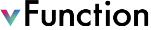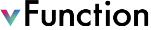
Setting the measurement as baseline
The current measurement reflects all the domains of OMS. We will now “baseline this measurement”, so we can automatically track architectural changes with respect to the architecture specified in this measurement.
Hover over the measurement name on the top left side (under the application (OMS) name). A pencil icon should appear.
Click on the pencil icon and rename the measurement to Baseline 1. The top left web page should be similar to:
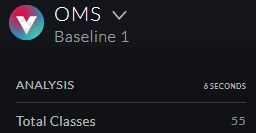
Click on the OBSERVATION page and then on the pencil under CONFIGURATION in the left pane. The first page (figure below) is used to configure which events should be triggered due to differences between the last measurement (auto learning) and the baseline. You can optionally enable sending notifications when an automatic learning ends. If you switch on the Compatibility Events you will get another list of notification types for various platforms, enabling these will make vFunction check the compatibility with these target platform and create relevant TODOs. This is currently not in the scope of this workshop so we will leave it switched off.
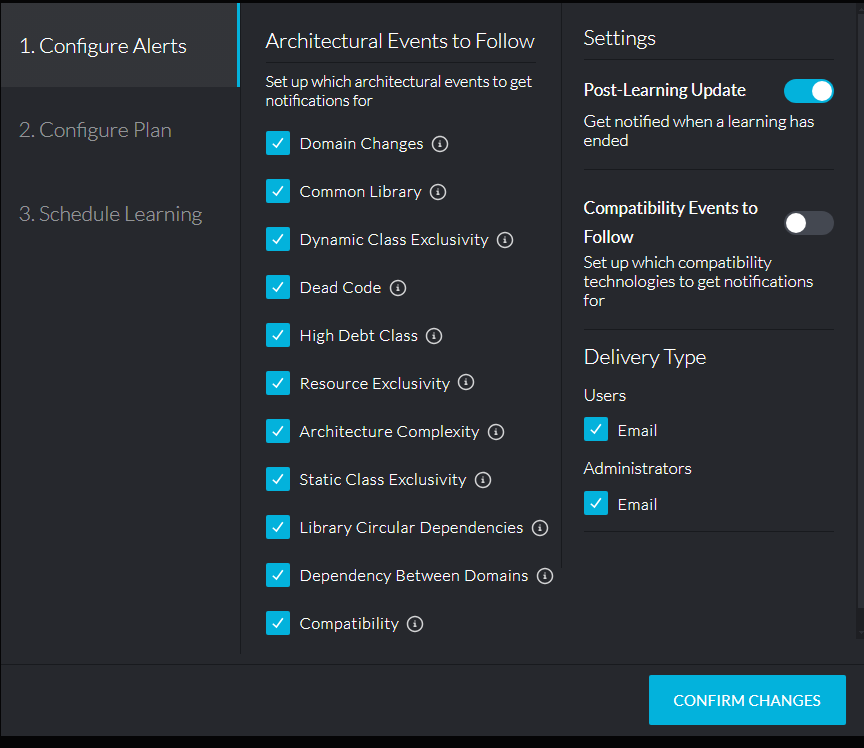
Leave the Configure Alerts unchanged and click Configure Plan. Select “Baseline 1” as the base measurement - the events will be triggered by comparing the new measurement with “Baseline 1”. You can optionally enable triggering starting and ending learning via scripts (useful for automatic learning as part of CI/CD pipelines) but we are not covering that in this tutorial.
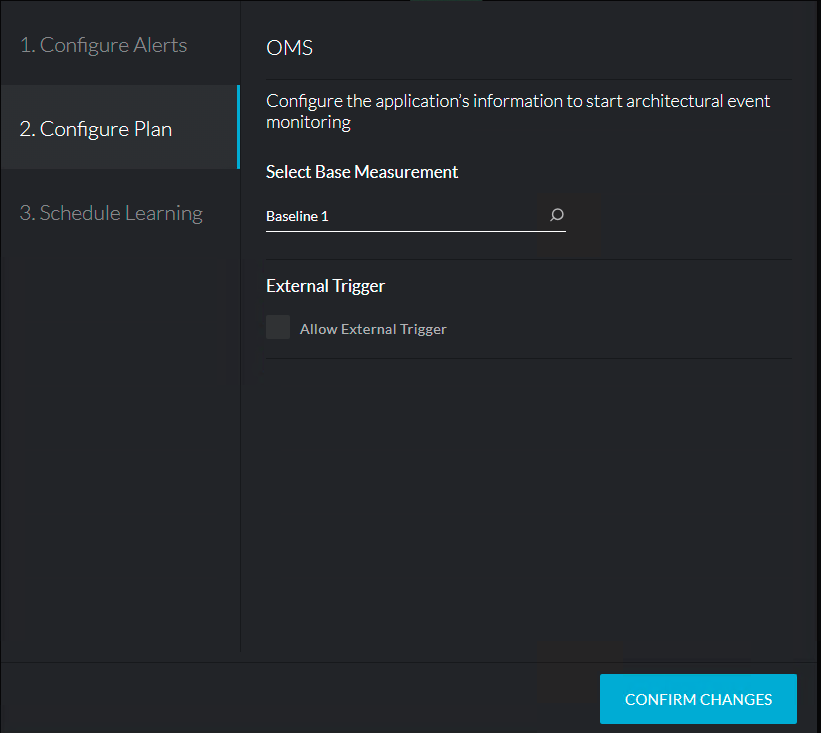
Click on Configure Learning and then on Add New Schedule. This page is used to time the starting and ending of learning (note the server current time at the top right corner of the page). You must select the controllers for the learning. The Repeat sets the frequency of the learning (e.g., daily). In our case, we only have one controller - oms-controller.
Click on Configure Schedule - this page configures when to run the analysis after data is collected by learning. You can do analysis after every learning (default) or set a daily/weekly/monthly frequency if it makes sense to collect data in multiple learning slots and do analysis at a lower frequency. For now, leave it as “After every learning”
We will configure and use schedule learning later - for now you can simply continue to the next page.